Integrating with KAS has never been easier with our new user friendly API. We’ve simplified absolutely everything about the process of adding and removing keys to KAS locks. Our new API does not require any information be stored by you about our system. This means, all you need to be able to add or delete a key from a KAS Lock, is an authentication token, your lock name and the pin or RFID# number to add.
In simple terms. Our API has the following workflow
1 : Authentication. We return you a token.
2) Use the token for all API calls in the header Authorization : bearer {your token here } as well as the relevant body in application/json format.
The main functions of this API :
- Add and Delete Keys using one of the following method of lock identification : lock title, lock serial, acrid or “lock alias”. We then return a “success” or “error” message.
- Remote unlock of locks, referencing the lock to unlock using one of the following : lock title, lock serial, acrid or “lock alias”.
Its that simple. Basically our API allows you to Add and Delete Keys, as well as Remotely unlock KAS locks. We’ve made it as simple as possible to minimize any requirement to store data about our system, in yours. Basically give us the Room Name and key details you want to add. We’ll stick it on the lock for you. Same thing with deleting. Give us the lock name, Pin or RFID to delete and let the API do the rest.
Our new API can be tested through postman. We have documented each endpoint also in postman, so be sure to read the “Documentation” section in the right bar of Postman for detail on how each endpoint works. We’ve labeled the endpoints by numbers 1,2,3 to make the process clear.
Our postman Workspace is available here :
https://www.postman.com/kascloud/workspace/kasaccess-official
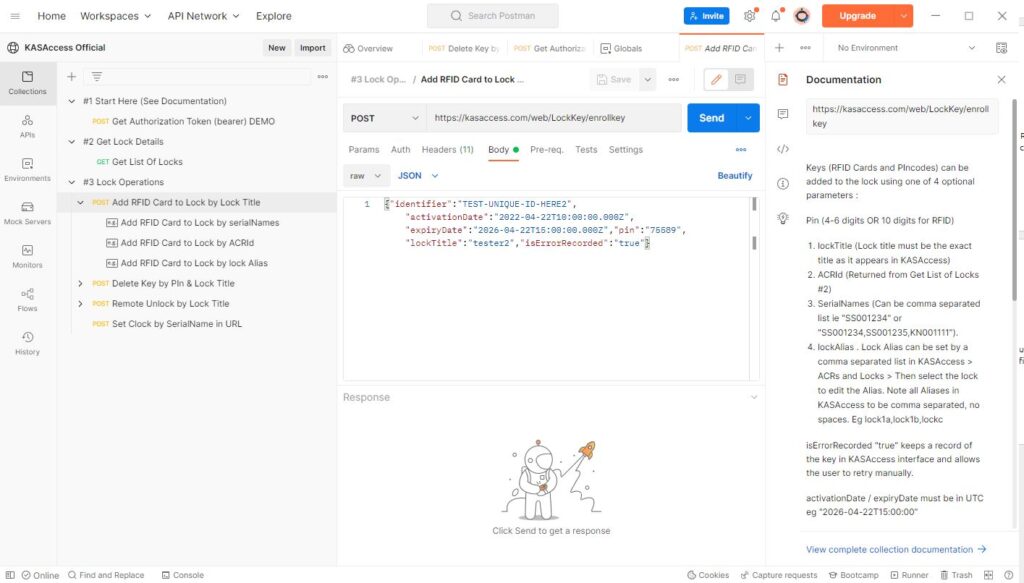
Make.com and Zapier Apps
If you’re not a coder and you dont want to use our API directly, we’ve created apps for Zapier and Integromat (Make.com) which make the process of Integrating to KAS much simpler. Currently, both our Zapier and Make.com integrations are private, so if you require an Invite, please contact us!

